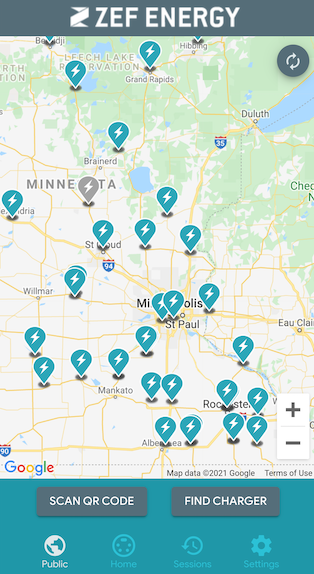Download ZEFNET Charge App
How-To
Download the ZEFNET Charge mobile app for either your iPhone or Android phone
Load money into your ZEFNET Charge wallet using a credit card
Scan the same QR Code again to start a charge on this charger (there’s a button on the app called “Scan QR Code”).
OR Browse to the charger on the map and press to select the charger
OR Press the “Find Charger” button on the map screen and enter the code on the sticker on the Charger
Happy charging!